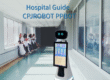Reception robots are cutting-edge, intelligent devices that simplify the task of greeting guests and providing event information. In this guide, we will explore how to use a reception robot effectively, ensuring a seamless experience for both you and your guests.
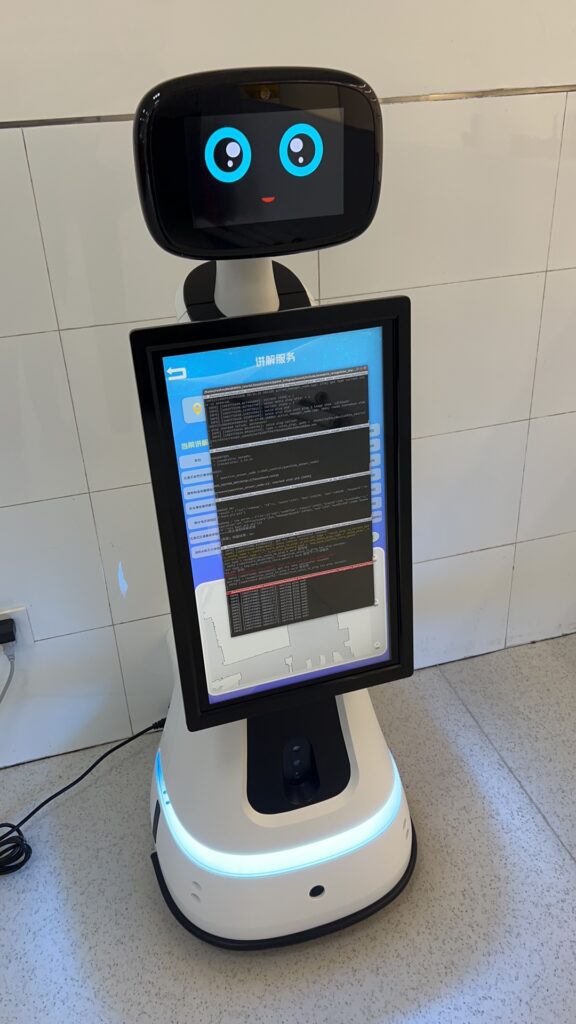
1. Powering On and Off
The first step in using a reception robot is to ensure that it is fully charged and connected to a power source. To power on the robot, simply press the power button located on its back. Wait until the indicator light turns on, signaling that the robot is ready to use. To power it off after use, press and hold the power button until the robot shuts down.
2. Customizing Welcome Messages
A reception robot allows you to create personalized welcome messages tailored to your event. Using the companion app, you can easily edit and modify these greetings. For instance, you might set a welcome message such as “Welcome to our event!” or “Hello, and thank you for joining us today!” The app also provides options to adjust the robot’s voice speed, volume, and tone, making the greeting sound exactly how you want.
3. Configuring Event Information
Before deploying the reception robot, it’s essential to configure key event details. This includes the event name, date, location, and participants. Using the app, input these details so the robot can share them with your guests. Before the event begins, the robot will automatically relay this information, helping attendees stay informed about event specifics.

4. Setting Interactive Modes
One of the most powerful features of a reception robot is its ability to interact with guests through various modes. These include voice recognition, facial recognition, and touch screen interaction. Depending on your needs, you can select the most appropriate interaction mode. For instance, with voice recognition, the robot can understand guest inquiries and provide answers or directions. With facial recognition, the robot can identify guests and offer personalized services.
5. Navigation and Guidance
In addition to welcoming guests, reception robots are equipped with navigation capabilities to guide attendees to specific event locations. You can set up event maps and routes within the app and sync them to the robot. When guests ask for directions, the robot will use the pre-set map to provide detailed guidance, ensuring everyone can easily find their way around.
6. Maintenance and Care
To keep your reception robot running smoothly, regular maintenance is crucial. Start by keeping the robot clean and free of dust and dirt. Additionally, check the battery level frequently to ensure it has enough charge to operate throughout your event. If necessary, contact the manufacturer or a professional technician for repair and maintenance services.
7. Important Usage Tips
To ensure the best performance, consider these important tips while using your reception robot:
- Avoid using the robot in humid or high-temperature environments, as this can affect its functionality.
- Do not attempt to disassemble the robot, as this may lead to damage.
- If the robot malfunctions, stop using it immediately and contact the manufacturer or a repair professional.
Conclusion
A reception robot is a highly practical and innovative tool that can elevate your event by providing convenient, automated greeting services. By following the steps outlined above, you can ensure your robot operates efficiently and enhances the overall guest experience. Embrace the technology and let it add a modern touch to your events.